Word suggestions & completions
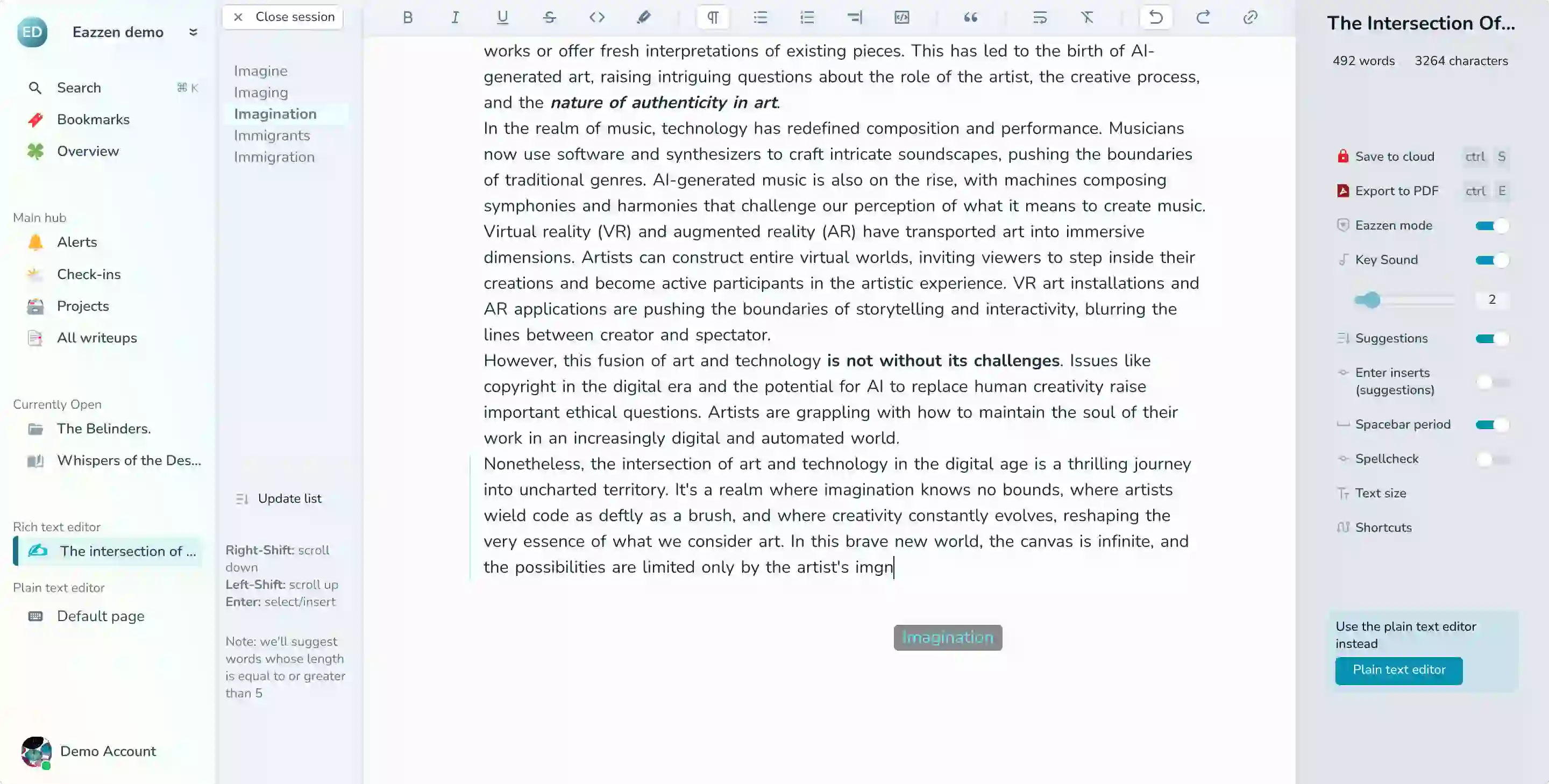
Eazzen comes with a text editor that users from all backgrounds can utilize to speed up their writing. One of the key features of the editor is the word completion/suggestion feature.
The key to faster word completions here is to know the letter arrangement of the word you'd like suggested for you, especially the consonants. Below are examples:
tmrw ----> tomorrow
unfrty ----> unfortunately
You first type out the first letter of the word you want, and then throw in a section of the other constituting letters but in the correct order.
More examples:
Fntre ----> Furniture
but
Fnter ----> will not suggest furniture
(because in 'furniture', 'e' should come after 'r')
Exple ----> Example
Betfl ----> Beautiful
Fover ----> Forever
Very simple to use - just start typing and it'll attempt to show a list of possible suggestions for your current word.
Keyboard shortcuts
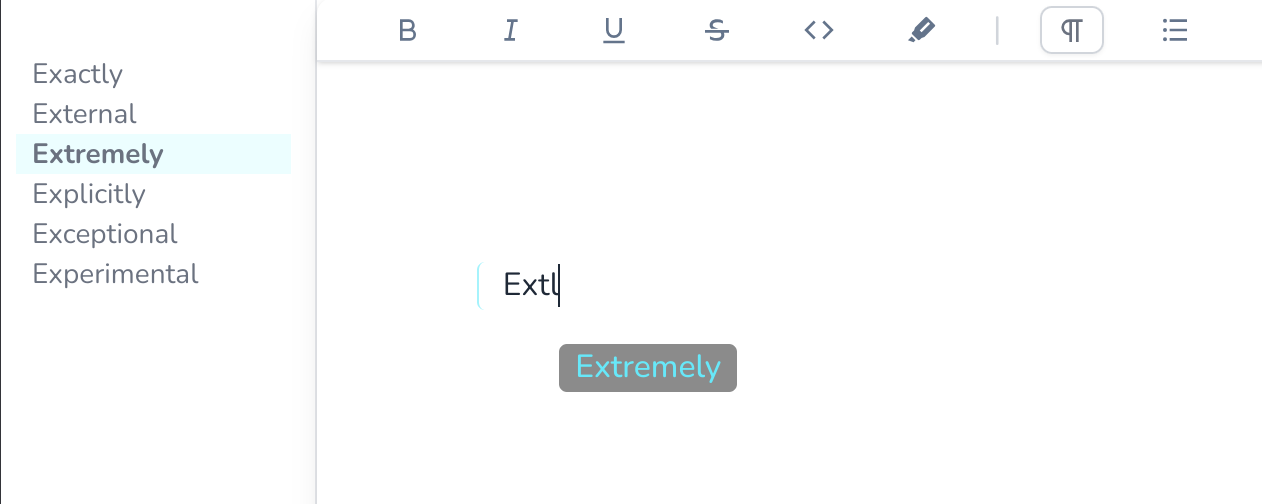
To toggle through the suggestion list, use the shift keys. The right-shift key scrolls down the list, i.e, changes the active selection downwards, while the left-shift does the opposite - upwards.
To insert a selection, use the TAB key, or if there's an active selection after htting the SHIFT keys, use the ENTER key. Alternatively, there's the 'Enter inserts' option on the editor sidebar. With this option on, hitting ENTER automatically selects the first word on the list.
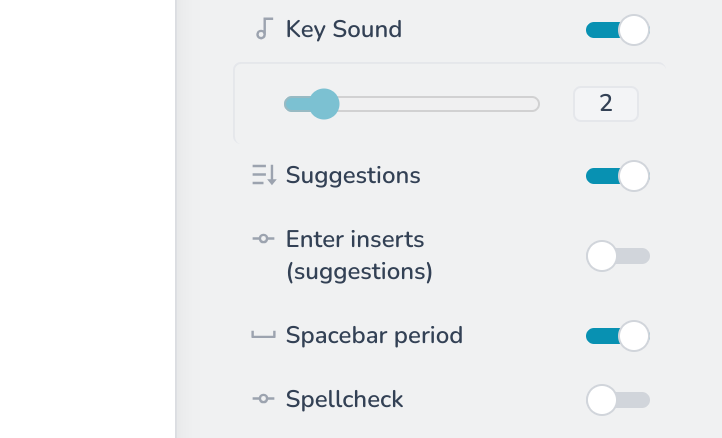
By design, the backspace press closes the suggestion list. Use CTRL+ENTER to bring it back up.